Okuma OSP Message
Have you ever used the command M00 to program stop and put in text for what the CNC operator should do next? Give Okuma OSP Message a try! This easy to use application reads your text inside the parentheses of your M00 command and displays the text as a prompt on the CNC screen.
Description
Simply place a M00 command in your program with the desired text inside parentheses and each time the application encounters the command the text is displayed in bold on the screen. After resuming operation the app hides.
Details
Available Versions: v1.0.0.0Functionality: Aerospace/Defense, Automotive/High Performance, Construction/Farming, Oil/Energy, Fluid Power, Medical, Mold & Die, Wheel, Remote Alert
Compatibility:
Works on P200L, P200LA, P300S, P300M, P200M, P200MA
Requires .NET 4.0
(Mill) P100-II, (Lathe) P200, (Mill) P200, (Lathe) P300, (Mill) P300
Compatible platforms: PC with PC NC Master, P200L, P200M, P300L, P300M, P300S
About The Developer
Christopher RobsonCompany: Morris Midwest
Certified Developer?
Phone: 414.586.0450
Email: Contactsales@morrismidwest.com
"Morris Midwest has a 22,000 square foot facility in Milwaukee, Wisconsin with a showroom, parts department, service and applications area, service area, THiNC® control center and offices. We also have a 25,000 square foot facility in Roselle, Illinois that doubles as Okuma's Midwest Tech Center.
Morris Midwest, a division of Morris Group, Inc., was founded in May 2006. Morris Group,Inc. has 13 subsidiaries operating throughout the East and Central sections of the United States, an area responsible for 65% of total machine tool consumption.
The group was founded in 1941 and is headquartered in Windsor, Connecticut. The Robert E. Morris Company was the founding member of Okuma distribution in America. Learn more about Morris Group, Inc."
App Feedback
Related Documents
Average Overall Rating
 2 Reviews
2 Reviews
Comments
Interested In Being A Developer?
Are you interesting in becoming a developer? We'd love to hear from you!
Stay Informed
We'll keep you in the loop about new apps, events and other cool stuff.


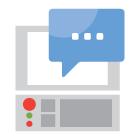









The only problem I see is that it only displays 19 or 20 characters of the message.
This is fine for a short message, but a long one will be cut off.